 "OPPOsaurus WRX" (opposaurus)
"OPPOsaurus WRX" (opposaurus)
04/03/2018 at 09:13 ē Filed to: None
 1
1
 24
24
 "OPPOsaurus WRX" (opposaurus)
"OPPOsaurus WRX" (opposaurus)
04/03/2018 at 09:13 ē Filed to: None |  1 1
|  24 24 |
my laptop has either died or is going to die soon. My current machine is a Sony Vaio, 17" with i7 quad core. Its probably about 10 years old.
I mainly need it for my side work, mostly sketchup. I also need it for turning random cars into cab-over wonders. What should i get? Iíd like to keep it under $800. Iíd a little hesitant to get something used. Iíll either get it from Amazon or something like Besy Buy or Staples.



this is the leading option right now:
!!! UNKNOWN CONTENT TYPE !!!
 Sir Halffast
> OPPOsaurus WRX
Sir Halffast
> OPPOsaurus WRX
04/03/2018 at 09:27 |
|
If youíre using it for drawing, check out a Surface. Also, try Costco. They usually have better prices, and frequently have little bonus gadgets thrown in for ďfree.Ē Also, after seeing these ďphotos,Ē maybe itís best you donít have a computer.
 OPPOsaurus WRX
> Sir Halffast
OPPOsaurus WRX
> Sir Halffast
04/03/2018 at 09:28 |
|
haha we have a BJís membership, maybe iíll give that a try
 Mr. FiSTer of Team FiST Fetish
> OPPOsaurus WRX
Mr. FiSTer of Team FiST Fetish
> OPPOsaurus WRX
04/03/2018 at 09:31 |
|
http://www.dell.com/en-us/shop/dell-laptops/inspiron-15-7000-gaming/spd/inspiron-15-7567-laptop
I picked this thing up this summer, I donít actually game but everything else I need to run works well.
 OPPOsaurus WRX
> Mr. FiSTer of Team FiST Fetish
OPPOsaurus WRX
> Mr. FiSTer of Team FiST Fetish
04/03/2018 at 09:34 |
|
I really need 17". If i didn;t bring it around places iíd get a desktop and a couple monitors.
 diplodicus
> OPPOsaurus WRX
diplodicus
> OPPOsaurus WRX
04/03/2018 at 09:43 |
|
Do you know how to make an iso using rufus? Iíd make an ubuntu iso and boot your current laptop, there is an option to try ubuntu without installing. Made a big difference in performance on my old HP laptop that would freeze up trying to stream videos with windows 10.
You can get sketchup on ubuntu, as well as photo editing software.
I wish that e30 cabover was real.
 NKato
> OPPOsaurus WRX
NKato
> OPPOsaurus WRX
04/03/2018 at 09:44 |
|
You could consider a low end surface pro from Microsoft. Those start at $800 and go up as specs get better.
 diplodicus
> diplodicus
diplodicus
> diplodicus
04/03/2018 at 09:45 |
|
I lied, you canít get sketchup.
 OPPOsaurus WRX
> diplodicus
OPPOsaurus WRX
> diplodicus
04/03/2018 at 09:48 |
|
iím on my second charger, the laptop side of it is damaged and only charges in a specific position. Its done.
 diplodicus
> OPPOsaurus WRX
diplodicus
> OPPOsaurus WRX
04/03/2018 at 09:50 |
|
Well as the owner of an HP laptop, I wouldnít buy another one.
 R Saldana [|Oo|======|oO|] - BTC/ETH/LTC Prophet
> OPPOsaurus WRX
R Saldana [|Oo|======|oO|] - BTC/ETH/LTC Prophet
> OPPOsaurus WRX
04/03/2018 at 09:51 |
|
Could you work with a 4k laptop at 15.6" instead of 17". Either way take a look at r/hardwareswap:
Dell Inspiron N7110: $285
Lenovo Y50: $350
Lenovo Z70: $350
HP Pavilion: $530 (asking too much, grind him down)
Acer Predator w/1060: $945 (but i bet you could negotiate better)
 OPPOsaurus WRX
> R Saldana [|Oo|======|oO|] - BTC/ETH/LTC Prophet
OPPOsaurus WRX
> R Saldana [|Oo|======|oO|] - BTC/ETH/LTC Prophet
04/03/2018 at 09:54 |
|
yea iím a little nervous about buying a used machine off reddit
 phenotyp
> OPPOsaurus WRX
phenotyp
> OPPOsaurus WRX
04/03/2018 at 10:21 |
|
I have mostly good things to say about Surface pros, and only good things to say about Surface books. Lots of sellers (reputable) on Amazon with decent deals. Obviously youíd have to live with a smaller screen, but Iím on my 2nd Surface Book (15") and itís the best machine Iíve ever had.
 OPPOsaurus WRX
> phenotyp
OPPOsaurus WRX
> phenotyp
04/03/2018 at 10:22 |
|
yea thats one thing iím worried about, iíve had a 17" for my last 23 machines and i like the large display.
 phenotyp
> OPPOsaurus WRX
phenotyp
> OPPOsaurus WRX
04/03/2018 at 10:32 |
|
I put my first SB (the 13") on a dock with 2 cheapo monitors, never had a problem, even when running Illustrator, Photoshop, Solidworks, and Keyshot simultaneously. The new one (15") I just run solo.
 OPPOsaurus WRX
> phenotyp
OPPOsaurus WRX
> phenotyp
04/03/2018 at 10:42 |
|
i dont have other monitors, i also dont really have anywhere to set up something like that. Iíve been working at the diningroom table.
 RallyDarkstrike - Fan of 2-cyl FIATs, Eastern Bloc & Kei cars
> OPPOsaurus WRX
RallyDarkstrike - Fan of 2-cyl FIATs, Eastern Bloc & Kei cars
> OPPOsaurus WRX
04/03/2018 at 11:08 |
|
What makes you say itís dying?
 Roundbadge
> OPPOsaurus WRX
Roundbadge
> OPPOsaurus WRX
04/03/2018 at 11:18 |
|
You could always get a surface book and connect a bigly display through the mini DisplayPort plug. Thatís how our users do it.
I use a Xeon-equipped Dell Precision 5520, myself.
Edit: just read your Ďno other monitorsí comment. Poop.
 R Saldana [|Oo|======|oO|] - BTC/ETH/LTC Prophet
> OPPOsaurus WRX
R Saldana [|Oo|======|oO|] - BTC/ETH/LTC Prophet
> OPPOsaurus WRX
04/03/2018 at 11:30 |
|
You do you booboo. r/hardwareswap has a great reputation system and mandates good practices for classified sales via paypal for buyer and seller protection.
 OPPOsaurus WRX
> RallyDarkstrike - Fan of 2-cyl FIATs, Eastern Bloc & Kei cars
OPPOsaurus WRX
> RallyDarkstrike - Fan of 2-cyl FIATs, Eastern Bloc & Kei cars
04/03/2018 at 11:39 |
|
i couldnít get it to turn on last night. i took the battery out and and it reset, but on top of that it has been running slower and slower, and the laptop side of the plug is broken so i can only get it to charge if the plug is in a certain position. The machines is probably 10 yrs old.
 Galileo Humpkins (aka MC Clap Yo Handz)
> OPPOsaurus WRX
Galileo Humpkins (aka MC Clap Yo Handz)
> OPPOsaurus WRX
04/03/2018 at 11:44 |
|
 RallyDarkstrike - Fan of 2-cyl FIATs, Eastern Bloc & Kei cars
> OPPOsaurus WRX
RallyDarkstrike - Fan of 2-cyl FIATs, Eastern Bloc & Kei cars
> OPPOsaurus WRX
04/03/2018 at 20:25 |
|
Eh, 10 years old isnít a big deal these days as long as it still does what you need it to do. Depending on the laptop, sometimes the laptop side of the power plug is literally a few-buck plug and play replacement away (aside from opening up the laptop, of course). I do computer repair on the side so Iíve done it before several times.
Might just need a thorough cleaning of malware and startup services, etc. You could always back up your stuff and wipe it completely and reinstall your stuff - youíd be surprised at the difference it can make. I hate seeing equipment go to the dump if it can be repaired! :)
A quad-core i7 is still perfectly capable these days.
 functionoverfashion
> OPPOsaurus WRX
functionoverfashion
> OPPOsaurus WRX
04/03/2018 at 22:06 |
|
When you say, ďno external screens,Ē what about one of these?
https://www.asus.com/us/Monitors/MB169BPlus/
Itís USB powered and can just sit on the table (or couch) next to your smaller laptop, then just fold up and go in a bag, in a drawer, on a shelf, etc. - my wife uses one at home with her Surface Pro from work, itís pretty fantastic. Iíll either use two laptops at home when I need a second screen, or set up my 23" acer screen on the dining room table when I really need the bigger screen.
 OPPOsaurus WRX
> functionoverfashion
OPPOsaurus WRX
> functionoverfashion
04/03/2018 at 22:28 |
|
i click the link, and iím looking throu it thinking, hey thats not bad, and i keep scrolling and then this:
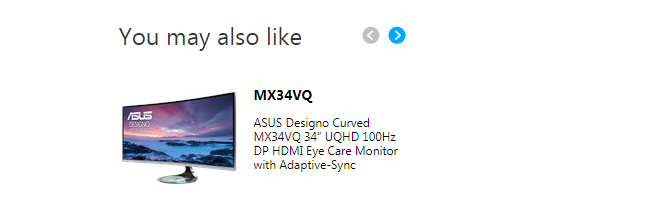
well that would be a hell of a lot better. designing a house on that must be pretty amazing.
 functionoverfashion
> OPPOsaurus WRX
functionoverfashion
> OPPOsaurus WRX
04/03/2018 at 22:30 |
|
hahaha, well yeah. I mean, you just need to find a spot you can set that up. Itís not hard to take it down, if you can stash it somewhere while youíre not using it. Just maybe... not on the basement floor.